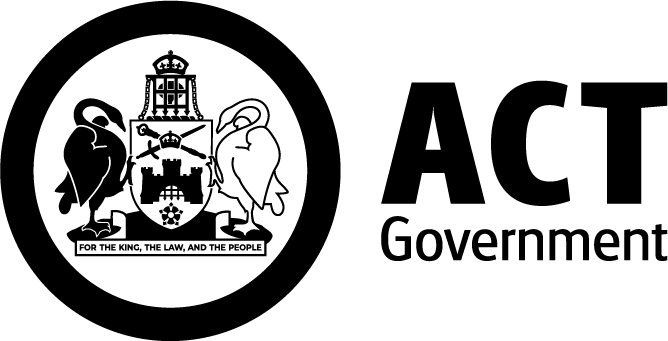Online safety and security
Find out how we keep your child safe online. Learn about data and privacy, online bullying and resources for parents.
We work with our public schools to help keep students safe online.
Our schools follow the recommendations of the eSafety Commissioner’s Best Practice Framework.
Students also learn about online safety as part of the Australian curriculum.
To find out about the software, equipment and tools used in our public schools, read about technology in ACT public schools.
How we help keep your child safe online
We take steps to help your child stay safe and make good choices online, including:
- offering online sessions for parents to help you support your child to have safe and positive online experiences
- training for teachers and school leaders to help them teach students about online safety
- quick support for schools when online problems arise, providing advice on how to handle and manage the situation
- students signing agreements each term to help them understand how to use their Chromebooks safely and develop good online habits
- providing lessons about online safety for students from preschool to Year 10, with extra lessons for Year 6 and 7 to support their transition to secondary school and using Chromebooks.
- using online filters to keep students safe while they browse the internet with their school accounts, both at school and at home.
Privacy and data protection
Google and Microsoft both use strong security to protect your child's personal data, including from unauthorised access.
They do not collect your child's data for advertising purposes.
To find out more, visit Google's privacy policy. Read about Microsoft’s privacy practices in the Microsoft Trust Center.
Cybersafety Help Button
The Cybersafety Help Button in the Digital Backpack gives your child easy access to information about staying safe online.
This includes advice from the eSafety Commissioner on issues like online bullying and online scams.
For more information, visit Cybersmart.
Online bullying
Bullying is when someone uses their power to hurt or control others. Bullying can happen in person or online, using phones, social media or other digital tools.
Online bullying, sometimes called cyberbullying, can be very harmful and is often repeated.
It can include things like sharing hurtful messages or pictures. The effects of online bullying can be just as damaging as bullying that happens in person.
How to help your child deal with online bullying
The eSafety Commissioner offers helpful advice for parents on how to prevent and deal with online bullying. They provide videos, tips and resources. Find out more at eSafety Cyberbullying.
At school, bullying of any kind, including online bullying, is taken seriously. Read how we help schools create safe and respectful environments in our Safe and Supportive Schools policy.
Schools must have clear rules to prevent and stop bullying, including online bullying. They also teach students how to develop healthy social skills, both in person and online.
What to do if you’re concerned
If you suspect your child is a victim or perpetrator of online bullying or abuse, contact your child's school to discuss your concerns.
Possible signs include:
- changes in your child's mood
- reactions to questions about their online behaviour
- not wanting to engage in activities they previously enjoyed.
Resources for parents
Parents and carers have a key role in helping their children develop safe and positive online habits.
There are many ways you can work with your child’s school to support them as they learn to use technology.
These resources and links are helpful for families with children of all ages.
The eSafety Commissioner
The eSafety Commissioner offers practical advice and resources to help parents and carers keep children and young people safe online.
They provide webinars and information about important online safety topics, like online bullying, social media trends and image-based abuse, to help families understand and manage these issues.
Think U Know Australia
ThinkUKnow Australia is a program run by the Australian Federal Police (AFP) to help prevent online child exploitation.
It provides education and resources to families, schools, and communities to raise awareness about online safety and protect children from harm.
The program is delivered nationwide in partnership with police and other organisations.
Be Internet Awesome
Be Internet Awesome is a Google program designed to help kids explore the online world safely.
It provides families with tools, resources, and advice to teach children about online safety and good digital habits.
The program includes fun activities and guides that help kids learn how to be safe, smart and positive online.
Beacon App
The Beacon App is a helpful resource designed for parents. It gives you easy access to reliable information about the online world so you can confidently guide your child’s digital habits and reduce risks.
There are also resources for children and young people. These teach them how to stay safe online, have positive online experiences and what to do if something goes wrong.
eSafety Kids
eSafety Kids offers simple advice, fun activities, and helpful tips to teach children how to have safe and enjoyable experiences online.
The program focuses on 4 key principles: safe, kind, curious, and secure.
It helps children understand important online topics like privacy, security, online bullying and how to ask for help when they need it.
eSafety Young People
eSafety Young People provides tips and advice to help teens stay safe and make positive choices online.
It covers issues like online relationships, online bullying, image-based abuse, and managing their online reputation.
Online trends
Online trends are changing fast, and some can put your child at risk. Some of these include:
- Sextortion, where someone threatens to share private photos unless their victim meets certain demands. It’s on the rise, especially among boys aged 13-17.
- Deepfake technology, which uses artificial intelligence to create fake images or videos that look real. These can be used to harm or deceive people.
To help keep your child safe:
- regularly review their privacy settings on apps and devices
- have age-appropriate conversations about the risks of sharing photos and personal information.