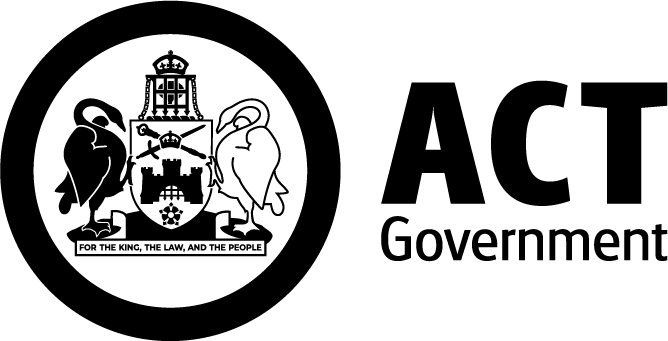Digital Health Record
The Digital Health Record (DHR) stores your health information safely in one place. Clinicians can quickly access information about your health to give you the best care.
The DHR keeps Information about every visit and treatment you receive at an ACT public health service. This includes public hospitals, community health centres, and walk-in centres.
The DHR stores your:
- contact details
- medication history
- allergies
- observations
- surgical procedures
- test results
- referrals.
Opting out
ACT public health providers record and retain information and interactions of patients. This is a legal requirement.
If you choose to use the ACT public health system you cannot opt out from having your information collected and stored on an electronic medical record.
Access your record through MyDHR
MyDHR is the patient portal for the Digital Health Record.
You can access MyDHR by either:
- downloading the mobile app
- going to the MyDHR website.
Only public health information since November 2022 is available in MyDHR. Private specialist and GP information will not be available. If your medical record is not available through MyDHR contact Canberra Health Services.
You need to use MyDHR from within Australia. You cannot access your MyDHR account from overseas.
Why you should sign up
Using MyDHR is a great way to become more involved in your health care. It makes it easier to see and manage your public health information.
Who can sign up for MyDHR
Anyone over the age of 14 years old who has been a patient of ACT Health.
How to sign up
- Sign up online using your full name, date of birth, Medicare number, and email address. If you have any issues, call Digital Support Solutions on 5124 5000.
- Use an activation code.
- Call Digital Support Solutions on 5124 5000 who are contactable 24 hours 7 days a week.
Welcome to MyDHR! Discover how MyDHR is transforming healthcare in Canberra.
This innovative system consolidates all your health information into one secure, accessible platform.
Whether you're visiting a public hospital, walk-in centre, or community health service, your medical history, medications, and treatment plans are now at your fingertips.
MyDHR ensures that healthcare providers have real-time access to your health data, improving the quality and efficiency of your care. Watch our explainer video to learn more about how MyDHR can benefit you and your community. Join us in embracing a smarter, more connected healthcare experience with MyDHR.
Delete your MyDHR account
If you want to deactivate your account, this can be done within MyDHR under Account Settings, or by calling Digital Solutions Support on 5124 5000.
Giving someone access to your records
Only you or a nominated proxy can access your MyDHR account.
Proxy access is when a patient gives another person access to their MyDHR account. It allows parents, legal guardians and caregivers to assist others with their health care needs.
To request proxy access:
- log in to your MyDHR account
- go to sharing
- select MyDHR Proxy Access Form.
Your request may take up to 7 days to be processed.
You can also:
- complete the proxy consent form [PDF 140 KB]
- email it with a copy of your photo ID to CHS.HIS@act.gov.au.
To give another user proxy access:
- log in to your MyDHR account
- go to sharing hub
- manage friend and family access.
If you are a proxy, you can link the other person’s information to your own MyDHR account.
You will need additional documentation if someone can’t consent to proxy access.
Read more about who can authorise proxy access in different circumstances [PDF 112 KB].
Getting test results
You can get most of your test results in real time on MyDHR.
You should always talk to your doctor about test results. Your doctor will explain what the results mean.
Some test results are not immediately released on MyDHR. These include:
- genetic test results
- anatomical pathology (histopathology and cytopathology) results
- some sexual health tests
- some pathology tests
- medical imaging reports.
Your doctor will talk to you about these test results.
Your doctor can release ACT Pathology results that are on hold.
Results from private sources are not shared with MyDHR.
If you don’t want to use MyDHR
Signing up to MyDHR is optional.
If you don’t want to use MyDHR you can still access your medical records.
Sharing health records with your GP through DHR Link
Some GPs in Canberra are participating in a trial project called DHR Link.
You can give consent to share your health records to DHR Link. This lets your GP access medical information stored in your DHR.
Consent can also be given by an authorised person, such as a parent or guardian.
How to give consent to share your health records
There are 3 ways to give consent to share your health records.
- Update your preferences in the mobile app or website about sharing to DHR Link.
- Talk to Canberra Health Services staff any time you receive treatment.
- Complete a consent form and give it to your GP. Download the DHR Link consent form [PDF 202 KB].
When you give consent any practice that uses DHR Link can access your DHR medical record. This includes people working in that practice, such as nurses and allied health staff.
How to withdraw consent to share your health records
You can withdraw consent at any time. You can do this by either:
- updating your preferences in the mobile app or website
- calling North Canberra Hospital on 02 5103 6280
- calling Canberra Health Services on 02 5124 2124.
Access for minors
When a person turns 14 they can get their own MyDHR account.
Prior to this, a parent will have full access to their child’s account.
A parent or legal guardian may still have limited access to this account until the child turns 15. From the age of 15, a patient can choose to share their MyDHR account through proxy access.
How the Digital Health Record is different to My Health Record
My Health Record is a national system that summarises the care you're getting across the country.
The Digital Health Record stores details of any treatment you receive in the ACT public health system.
Summary information from the Digital Health Record will also update in My Health Record. It will be available for people who need to see it outside the ACT public system.
Find out more about My Health Record.
MyDHR and DHR Link privacy and security
ACT Health is committed to protecting patient privacy and confidentiality. MyDHR is a secure system. Patient information is safe and protected.
Access is permitted only to authorised users who have been verified through an activation process. We will never send an email asking for your password or login details.
The Digital Health Record follows strict federal and territory confidentiality laws. It has many security measures in place to protect the privacy of patient information.
Access to MyDHR is controlled with a password the patient sets, and a second factor that only that patient has access to. Complex passwords are enforced to protect patient privacy. Two-factor authentication is enabled by default.
MyDHR website and mobile application
MyDHR is an online digital service (website and mobile application) run by ACT Health on behalf of the Australian Capital Territory for the ACT Public Health System.
As part of signing up to MyDHR you should understand the health information included in MyDHR may be information you consider very personal. This may include information about:
- sexually transmitted and other communicable diseases
- drug and alcohol use
- mental health services.
Personal Health Information and Personal Information stored on MyDHR is a record of your medical treatment and will be collected, stored, used and disclosed in accordance with the Health Records (Privacy and Access) Act 1997. Information will be accessible to you and/or your nominated proxy via MyDHR.
The types of information that may be shared includes:
- after visit summaries
- results such as pathology or medical imaging results
- messages from your health care team
- other sensitive information that forms a part of your medical record.
DHR Link website
The ACT Health Digital Health Record (DHR) is an initiative of the ACT Government which records all interactions between a person and ACT public health services. DHR Link is a web portal that shares certain information from DHR with your treating team members who are external to ACT Health, Canberra Health Services and North Canberra Hospital. This may include treating team members such as your general practitioner.
Personal Health Information and Personal Information can be shared with your treating team in accordance with the Health Records (Privacy and Access) Act 1997. The types of information that may be shared include:
- results such as pathology or medical imaging results
- discharge summaries
- other information that forms a part of your medical record.
Other than any other uses authorised by or under law, personal information and personal health information will not be shared by members/organisations that are not part of your treating team.
How we protect your personal information
We use technical controls and safeguards to protect the privacy, security, integrity, and availability of your personal information.
- We enable the use of multi-factor authentication for users of MyDHR by default. Multi-factor authentication is required when you use MyDHR.
- We use https for secure communication between servers.
- When we store data on MyDHR, we store it in app-private storage that cannot be accessed by other apps.
- Before data is shared from MyDHR, we provide in-app notifications so you can choose if you want to share the data.
- We disable screen-shot functionality by default for Android devices and allow Android users to choose if they want to enable the function. We cannot disable this functionality in iOS.
- We maintain internal policies and processes that limit access to your information to our staff who need to know the information to perform their jobs.
- We maintain internal data retention and deletion policies to help us ensure we only store information about your use of MyDHR as we describe in this policy.
Each healthcare organisation you connect with through MyDHR also uses safeguards to protect your information. Contact them if you have any questions about their safeguards. You can take other steps to protect your information:
- do not share the username and password you use with MyDHR
- change your password immediately if you believe any unauthorised access has occurred
- use the security tools on devices you use with MyDHR
- do not root or jailbreak devices you use with MyDHR. Doing so can create security risks by removing your devices’ built-in security measures and exposing sensitive information on your device.
How we manage your personal information
We will not sell or license your information. Listed below are the limited ways we interact with your information in connection with MyDHR.
- When you choose to add a profile photo to MyDHR, you may select an existing photo on your device or take a new photo using the camera app on your device. If you select an existing photo on your device, we store a copy of your chosen photo in app-private storage on your device. If you use the camera app on your device to take a new photo, the photo you take is first saved to your camera app and then also saved to app-private storage on your device. If you remove the photo from your profile or delete MyDHR, the copy of the photo is deleted from the app-private storage, but the photo saved to your camera app remains available in your camera app until you choose to delete it. If you already have a photo stored in your profile through your healthcare organisation – we do not interact with that photo in any way.
- When you choose to view documents from your healthcare organisation (such as letters or images) using MyDHR, to make the files viewable for you we temporarily store copies on your device in app-private storage. The temporary copies are deleted when you close your session of MyDHR.
- When you choose to include a photo or video in a message you send to your healthcare organisation using MyDHR, you may select an existing photo or video from your device or take a new photo or video using the camera app on your device. If you use the camera app on your device to take a new photo or video, it will be saved to your camera app. Any photo or video saved to your camera app remains available in your camera app until you choose to delete it.
- ACT public health service offers telehealth visits using MyDHR, when you join a visit with your provider, we will ask for permission to access your device’s video and audio functionality to make the telehealth visit possible. We do not record or store video of audio data from these visits.
- Some areas of ACT Health offer automatic appointment arrival and you choose to enable it, we temporarily store identifiers and times for your upcoming appointments in app-private storage to detect when you arrive for an upcoming appointment. If you choose to stop using MyDHR or you disable automatic appointment arrival, the identifiers are deleted.
- Some areas of ACT Health offer location-based check in for in-person appointments, or allows you to find healthcare providers near you, you may choose to allow MyDHR to interact with your location data for those purposes. We do not store your location data.
- Some areas of ACT Health allow you to notify front desk staff electronically when you arrive for an appointment, you may choose to allow MyDHR to interact with your Bluetooth data for this purpose. We do not store your Bluetooth data.
- While you use MyDHR, we collect non-identifying information so we can ensure the ACT public health system understands how people use MyDHR so we can improve our products. This information includes the time you began using the app, the healthcare organisation you interacted with, any error messages or codes, the model of device used and its operating system, and the version of MyDHR used. If you use Android devices, we also collect your connection type (cellular or WiFi) during an error.
- If you contact us, we may keep a record of the communication. You can decide how much information you want to share with us.
MyDHR connects to healthcare organisations using Epic records management software. Use of MyDHR is subject to ACT Health’s privacy policy.
Information provided to Google Play
Google has determined MyDHR apps are subject to their COVID-19 apps requirements. As a result, we are required to provide the following information so we can make MyDHR apps available to you in the Play Store.
- MyDHR apps interact with your microphone only if you choose to use your microphone to navigate the MyDHR apps. MyDHR mobile apps interact with your camera roll only if you choose to add a profile image to a profile in MyDHR. This information is not used in connection with COVID-19.
- MyDHR apps access, collect, use, and share your information (including video, audio, images, files) as stated above in the section titled, The Limited Ways We Use Your Information. We also prominently highlight these uses, describe the type of data being accessed, and obtain your consent for these purposes as you use MyDHR.
- MyDHR apps were not created specifically for the COVID-19 pandemic. They existed before the COVID-19 pandemic to allow you to access your health information on file with your healthcare organisation. Your healthcare organisation may allow you to access COVID-19-related vaccination information, laboratory test results, and documents with illness-related information using MyDHR. You may choose if or how you want to access, display, or use the information – just like you can make those decisions about health information relating to other conditions, services, tests, or vaccinations.
- Your healthcare organisation may allow you to use MyDHR to conduct telehealth appointments with your healthcare providers. MyDHR only provide the technical support for those appointments to happen. We do not interact with any health information you exchanged during any telehealth appointments.
Software system
ACT Health has engaged with Epic to implement Digital Health Record.
Epic is a world-leading US-based software company with four decades of experience in digitising medical records. Their software has been successfully implemented in thousands of hospitals worldwide.
In Australia, the Epic system has also been implemented at the Royal Children's Hospital in Melbourne, Royal Melbourne Hospital, Royal Women's Hospital and Peter MacCallum Cancer Centre.
Privacy policy
Scope
This statement applies to the following Australian Capital Territory (ACT) Government websites and online facilities:
- MyDHR webpage
- MyDHR Mobile Application
- DHR Link.
Information we collect
When you visit our websites, our system makes a record of your visit. We use this information to understand how people use our websites so we can improve them.
The information we collect includes:
- your Internet Protocol (IP) address. This is a unique number used to identify computers, phones and other devices over the internet. Our website needs this number to communicate with your device and send pages to you.
- top level domain name, which for our websites is act.gov.au
- the type of browser and operating system you use
- date and time of your visit
- the previous site visit
- which pages your device accesses
- the time spent on individual pages and the whole site
- which files your device downloaded
- the keywords you used to search the site.
Emails and online forms
When you send an email to us or use an online form to raise a technical issue with MyDHR we may record your email address.
We may record extra personal information when you complete an online form. You may need to complete an online form to use some website features or to subscribe to some newsletters. This information may include your:
- name
- valid email address
- specific user name.
We will only use information collected by online form for the original use for which we requested it.
Personal information
Personal information is data that allows a person's identity to be known.
Our website doesn't automatically collect any personal information. Personal information is only collected when you choose to provide it.
We’ll only ask for personal information if you’re:
- sending us an enquiry or feedback
- taking part in a survey
- making a booking
- participating in a survey
- undertaking a payment or other transaction
- creating an account
- opting-in to communication or subscription services
- providing health information to assist in your care.
How we use your personal information
We'll only use the personal information you give us for the requested purpose. If we ask for your personal information, we’ll tell you why we need it and how we'll use it.
For example, we may use your contact details to:
- address issues you identify with our services
- seek action from another government agency or other organisation on your behalf eg Canberra Health Services or North Canberra Hospital.
With respect to the collection, use and disclosure of personal information, ACT Health is bound by the Information Privacy Act 2014.
The Canberra Health Services has an Information Privacy Policy that states how Canberra Health Services keeps information (that is not health information) private. If you want to know more about health information please go to the accessing your medical records page.
MyDHR may interact with your sensitive data to provide certain features, such as video visits or mobile appointment check-in. The first time you try to use any of these features, we will ask for your consent within the app and will only allow you to use a feature if you give consent. You do not have to provide consent if you do not want to allow MyDHR to interact with your data as requested. MyDHR is developed by Epic Systems Corporation; please refer to Epic’s Mobile Application Privacy Policy for Patients for more detailed information about the limited ways they may interact with your information to make your use of MyDHR.
Storage and security
We've included security measures into all parts of our processes.
Some of the security measures we use include:
- authentication
- monitoring
- auditing
- encryption.
These security measures ensure the privacy of all information while it's transmitted. Protecting your information against loss, misuse or alteration.
How to access and correct your personal information
We take action to correct your information when needed to make sure it’s:
- accurate
- up-to-date
- complete
- relevant
- not misleading
- fit for purpose.
You have the right to ask for access to your personal information that we hold about you. If you contact us about your personal information we’ll ask to verify your identity before we:
- grant access to your personal information
- make corrections to the information collected.
You can review any personal information collected about you at any time by making a formal request in writing to ACT Health, GPO Box 825, Canberra ACT 2601.
ACT Health will take reasonable steps to correct the information to ensure that, having regard to the purpose for which it is held, the information is accurate, up-to-date, complete, relevant and not misleading. The obligation to correct information is subject to any applicable limitation in a law that provides a right to require the collection or amendment of documents.
If you believe that your personal information is being used for a purpose other than what was intended when submitted, you may contact ACT Health on 13 22 81. In all cases ACT Health will take reasonable steps to verify your identity prior to granting access to your personal information or making corrections to the information collected.
Website analytics and cookies
Google analytics
We use Google Analytics, a web analytics service provided by Google Inc. (Google). Google Analytics uses cookies and JavaScript code that allows analysis of website usage.
Google uses this data for compiling reports on website activity. And they may use it to provide other services relating to website activity and internet usage. Google will not collect personal information about you.
By using our websites, you consent to the processing of your data by Google as stated here.
Cookies
Cookies are small pieces of information that your browser stores on your device. The cookies collect data about your use of our website. This data is then used in reports to understand how people use our website so we can make improvements.
These reports only contain combined data and don't include personal information.
These reports may contain information on:
- pages viewed
- files downloaded
- completion of online forms
- subscriptions.
Contact us
Call our Digital Solutions Support team on 02 5124 5000 to request assistance or more information about the MyDHR service.